How to Make an Excellent PowerPoint Presentation
Assessment Outcomes –
1.1. Plan a presentation for a known group including aims, timing, and use of visual aids.
2.1 Give a short oral presentation to a group on a chosen subject using appropriate techniques.
2.2 Use at least one visual aid to enhance the presentation.
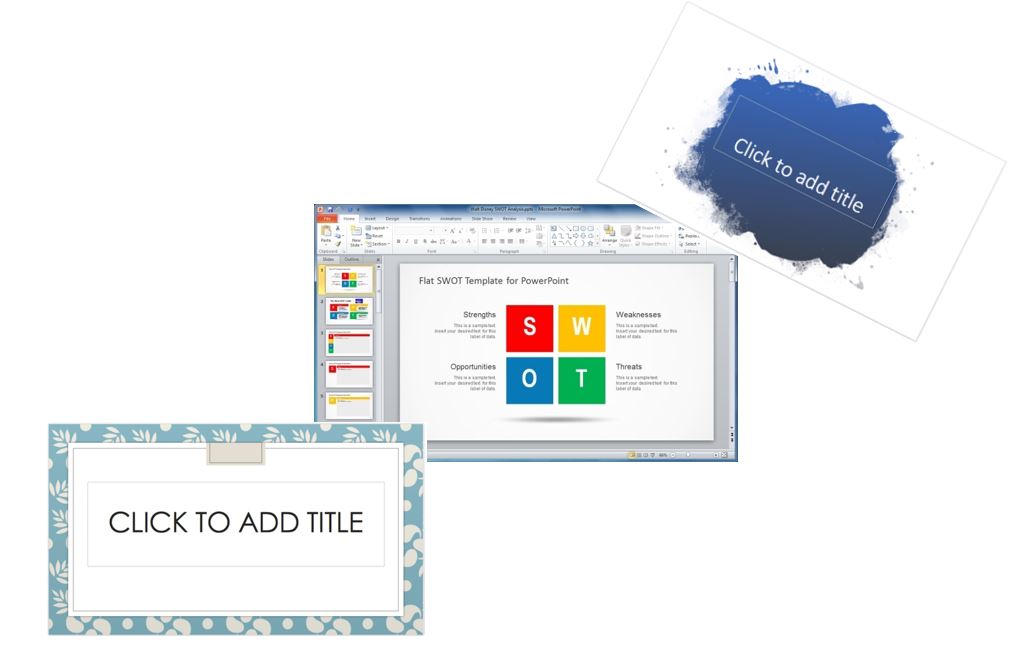
Preparing for oral presentations includes taking the time to prepare a fantastic PowerPoint presentation. However, it is important to remember that such presentations are only there to complement the oral part of your presentation.
Under no circumstances should you read from your PowerPoint presentation during your entire performance. Rather, use it as a tool to reinforce your points in the mind of the audience, and to help you remember the structure of your oral presentation.
Here are some more tips to create an excellent PowerPoint presentation:
Instead of full sentences, use bullet points
Remember, you're the one who's delivering full sentences; bullet points are simply there to underline what you are saying. Avoid more than 4 bullet points per page, also break down the information in other ways e.g. do’s and don’ts, pros and cons.
When it comes to your use of colors, remember that the text should be easy to read
If the background is dark, the text should be light, and vice versa.
Don't use too many effects
Don’t overanimate: They tend to distract the audience from what you are saying and requires you to keep closer track of where you are in the presentation.
Choose pictures wisely
One good picture is better than several poor images, ClipArt can look unprofessional.
Fill whole slides with a single picture when you can: it looks more modern.
Be careful of live hyperlinks
Double check these and consider taking a screenshot (Ctrl + PrtSc – this can be cropped for the slide)
Check the timing of each slide
A rule of thumb is one slide every 2 minutes.
Proofread your presentation
Spellcheck carefully and test your presentation beforehand. Try to email in advance so it can be set up for you but take a backup on a memory stick/ your own laptop and printed handouts.
